
Some folks choose this type of lifestyle specifically to disconnect – that’s not us. Staying connected is vital to our day-to-day bus life. I work remotely as a Software Engineer to keep the gas tank filled, and we are heavy sharers of this journey to keep your social media feeds and inboxes filled. We have five different means of connecting to the world wide internets on our bus – or three, or two, depending on how you look at it.
The Five Ways We Connect (Or Three, or Two)
Here are the five: My iPhone 7, Heather’s iPhone X, our AT&T hotspot, our Verizon Hotspot, and our WiFi repeater network. Since both Heather and I have our cell service on AT&T, you might argue that those, combined with the AT&T hotspot, only constitute a single means of connectivity since they all rely on having a nearby AT&T cell tower. There are reasons to count them separately, which we will get to in a bit. Some also might not consider the WiFi repeater network a true form of connectivity since it requires another WiFi network to be present to piggy-back on. (What do I mean by WiFi repeater network? I’ll break down our setup further in a bit also, but essentially it allows us to connect a single device a WiFi hotspot, say, at a campground, and have all of our other devices automatically use that hotspot with having to change them all too – this is very nice when you’re constantly moving.)
Our Phones
Heather and I are both on an Unlimited AT&T plan together. Both of our phones can be used as hotspots to connect our laptops and other devices to. Per the plan we are on, each phone can use up to 10GB of hotspot data before AT&T can start throttling the speed of the connection. So far, neither of us has gone past the 10GB in a single month to see if AT&T does indeed throttle.
Our Hotspots
Our primary forms of connectivity are our actual hotspot devices. We have Netgear Nighthawk LTE Mobile Hotspot Router for use on the AT&T network, and we have a Novatel Verizon Wireless Jetpack 7730L 4G LTE for the Verizon network. The reason we have two different providers is that out west where we are traveling this year, there are some places where AT&T has better coverage, and some places where Verizon has better coverage, and there are some places where only one of the networks has any coverage. The reason why we have AT&T and Verizon specifically is that they have the most coverage by far out west where we have been traveling.
Our AT&T hotspot is included on our AT&T Unlimited plan for just an extra $20 a month. You can no longer add hotspots to unlimited plans for $20 a month, but we are grandfathered in. AT&T does state, however, that they can start throttling our connection speeds once we use more than 22GB in a month. This month we are approaching 100GB of use and have not noticed any throttling at all. We even had an employee at an AT&T store tell us he uses the same hotspot for his home internet and regularly uses 400GB a month without any throttling.
Our Verizon hotspot is on their “Beyond Unlimited” plan, which it most certainly is not. On this plan, Verizon reserves the right to throttle your connection speed to 1990’s dial-up speeds after 15GB, and unlike AT&T (so far) are very quick to enforce that throttling. The plan we have with Verizon is $90 a month, and we will be very pleased to drop it once we no longer need them as a backup.
These unlimited plans are constantly changing, so for the most up-to-date info, we would highly suggest jumping over to https://www.rvmobileinternet.com/ for the latest and greatest information.
With our two phones and the two hotspots, we are guaranteed at least 57GB of high-speed data per month before any throttling – this is, of course, assuming we are in a place close enough to a cell tower to actually use high-speed data.
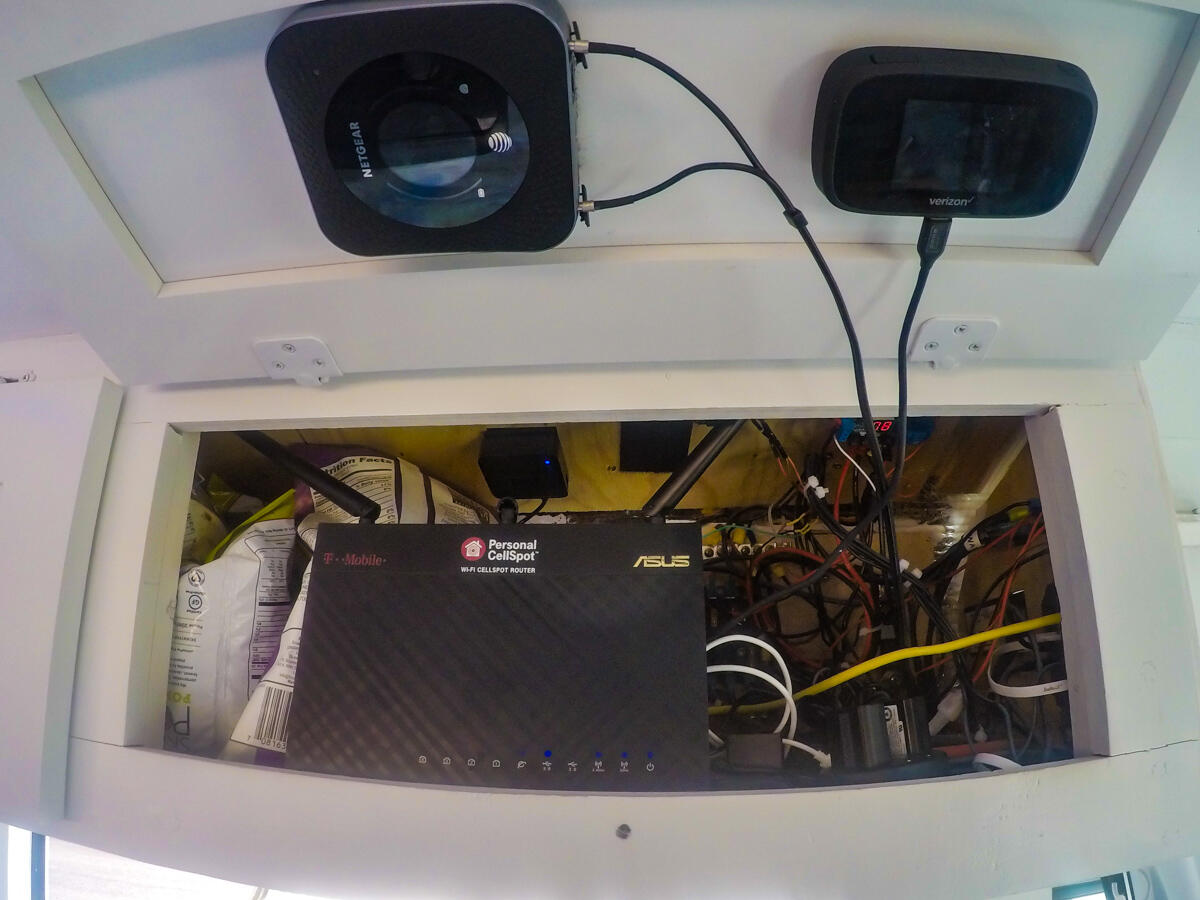
Our Primary Router and Two Hotspots
We also employ a directional antenna that can be connected to either of our hotspots. It’s a pretty cheap add-on and does give it’s a slight boost here and there. Many people also use a cell booster like the popular weBoost 4G-X and weBoost 4G-X RV. We have been long debating getting one of these, which are in the $500 price range, but have so far been able to make do without. We do always seem to hear great reviews which are typically summed up as “it won’t help you have service where there isn’t any, but it will definitely speed up a weak connection.”
Our Vicaribus-Area-Network (VAN… get it?)
I only expect a small percentage of our readers to get that joke, so if you are confused and didn’t realize that was a joke, don’t sweat it – it’s not important and has already taken up too much of our time.
Some might say we went a little overboard with our network setup on the bus. I’m a huge technology nerd, so naturally, I shoved as much technology into our bus as possible. In fact, more than half of my maybe-if-we-find-free-time-someday-todo-list is to add even more technology to the bus. If you happen to pull up beside our bus and pull up your WiFi settings, this is what you would see:
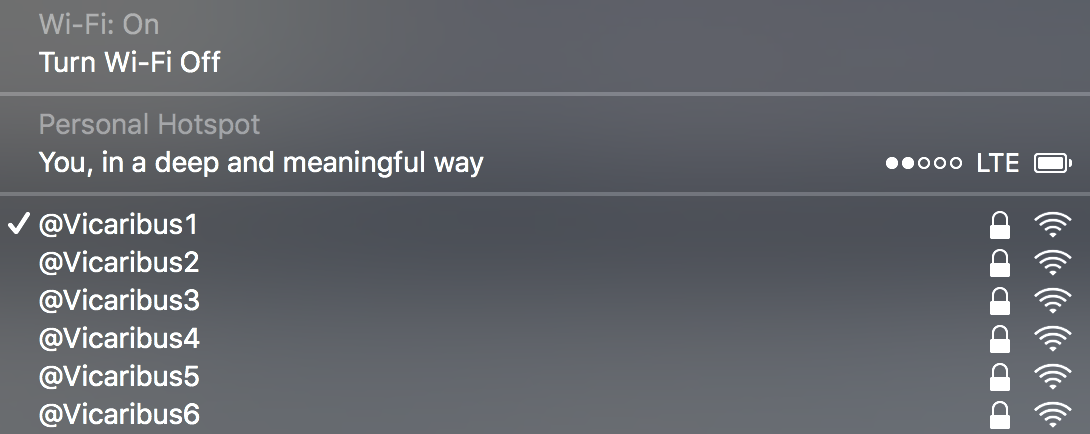
Our WiFi Options
Let me break this down for you.
The Personal Hotspot is my phone. (The name of my phone is “You, in a deep and meaningful way”, because when I used to connect it to Alexa, she would say “Now connected to you, in a deep and meaningful way”, which I found relentlessly entertaining.)
@Vicaribus1 and @Vicaribus2 are coming from our primary router – which also functions as our media center. (@Vicaribus1 is 5GHz and @Vicaribus2 is 2.4GHz)
@Vicaribus3 is our mini-repeater-router.
@Vicaribus4 and @Vicaribus5 are the AT&T Hotspot (5GHz and 2.4GHz respectively).
@Vicaribus6 is our Verizon Hotspot.
That’s a lot of choices, but in theory, we only need to connect ever connect our devices to our primary router (@Vicaribus1 or @Vicaribus2), because it connects directly to our mini-repeater-router (@Vicaribus3). The mini-repeater-router then connects to whatever service we want to use, which could be either of our hotspots, either of our phones or some other WiFi network nearby (the 5th connection option), like at a campground. Once I select a connection for the mini-repeater-router, everything else below it starts using that connection. This is a huge time-saver since aside from our laptops and phones, there is also a half-dozen other internet connected gizmos throughout the bus that would be a huge pain to constantly change. (These other gizmos will be discussed in a future “Smart Bus” blog post.)
This network setup is likely overkill for 99% of you out there, and both of our routers have custom software running on them, so I won’t get into those details.
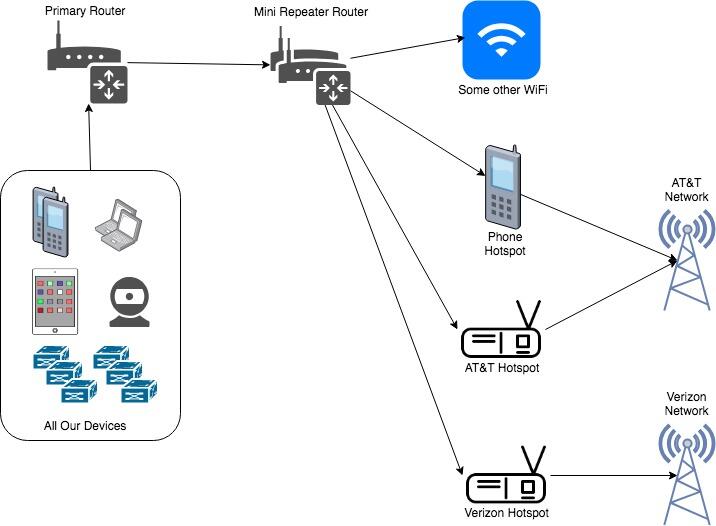
Our Vicaribus Network
Finding Coverage
Even with all of this technology we have, it’s not worth diddly-squat unless there is a cell tower or WiFi hotspot nearby. To try1 to make sure we have enough connectivity to accommodate our data needs, we use a variety of tools during our planning for upcoming destinations.
1. I say try because none of the tools we use are 100% reliable and you ultimately never really know what you’re going to get until you get there.
WiFi
We tend to split our time between campgrounds and boondocking locations. When we’re out boondocking there is obviously not going to be any WiFi to pick up. When we are camping, we are more often in federal, state or county campgrounds that don’t have any WiFi. We do state at commercial RV parks from time to time, and most offer WiFi, however, 9 times out of 10, the connection speeds are uselessly slow. I think we’ve only had genuinely good WiFi at one or two places in our 4+ months of travels so far. Ultimately we don’t really factor WiFi connections into our travel plans at all and focus more on the cell coverage side of things.
Every once and a while if we are desperate and near a decent sized town, we will try to find a business with free WiFi to park in front of but haven’t had to do this too much. There are apps you can use to try to locate free WiFi, but I have had only mixed success with any of the ones I have tried.
Many restaurants do offer WiFi these days, so when we end up in one of these, we usually use them for updating all of the apps on our phones since those use a ton of data.
We do also end up in a hotel about once a month, where I do lots of backups and downloads for many, many more hundreds of GBs.
Pro Tip: Turn off all automatic updates on your phone and laptop operating systems to save a lot of data usage, and then manually update them when you have a hotel or restaurant WiFi you can abuse for a bit.
Cell Coverage
As opposed to WiFi, we do research the cell coverage in the areas we are wanting to stay ahead of time. While we can go a day here and there without any connectivity, we usually attempt to have at least 5 or 6 days a week with a reliable connection. We primarily rely on three apps for this research.
Coverage?, by the folks from RV Mobile Internet, allows you to overlay a map of the U.S. with the supposed coverage from each of the 4 major carriers, AT&T, Verizon, T-Mobile, and Sprint. It also allows you to view the coverage by each carrier’s 3G/4G/LTE specific coverage. It’s a great app for getting a general idea for the area, but many times we find ourselves down in a canyon, or just behind a hill in an area that appears to be covered in the app, but actually has no signal at all.
We have also been using another app called OpenSignal lately that relies on crowdsourced reports of signal strength, which it then overlays onto a map. I like this one because it gives very precise data on the areas where it does have data, but doesn’t always have data for where we are interested in going.
Finally, we rely pretty heavily on the Campendium app to find all of the options available in an area we are wanting to stay. One of the reasons we use it so much is because in the campground reviews often include user reported cell signal strength for the 4 major carriers.
Our Usage and Costs
Overall our costs are nearly $300 per month for all of this. $200 for AT&T and $90 for Verizon. That’s a lot of money, but we need all of these options to make the money we need to pay for these options and gas and food and stuff.
I would guess we use our AT&T hotspot 75% of the time, our phones 15% of the time, the Verizon hotspot 9% of the time, and some other WiFi 1% of the time.
We are starting to average around 100GB of data usage per month using these options now that we know AT&T isn’t likely to throttle our speeds.
Other Options For Staying Connected on the Road
The only other real option for connectivity that we don’t currently use is satellite data. In theory, it sounds like an amazing option since coverage is pretty much nationwide. In practice, the costs are astronomical and the data speeds are just to slow with the current technology. In 3-5 years though, this could change drastically as several newer options start to come online.
Like what you read? Pin this image on Pinterest.
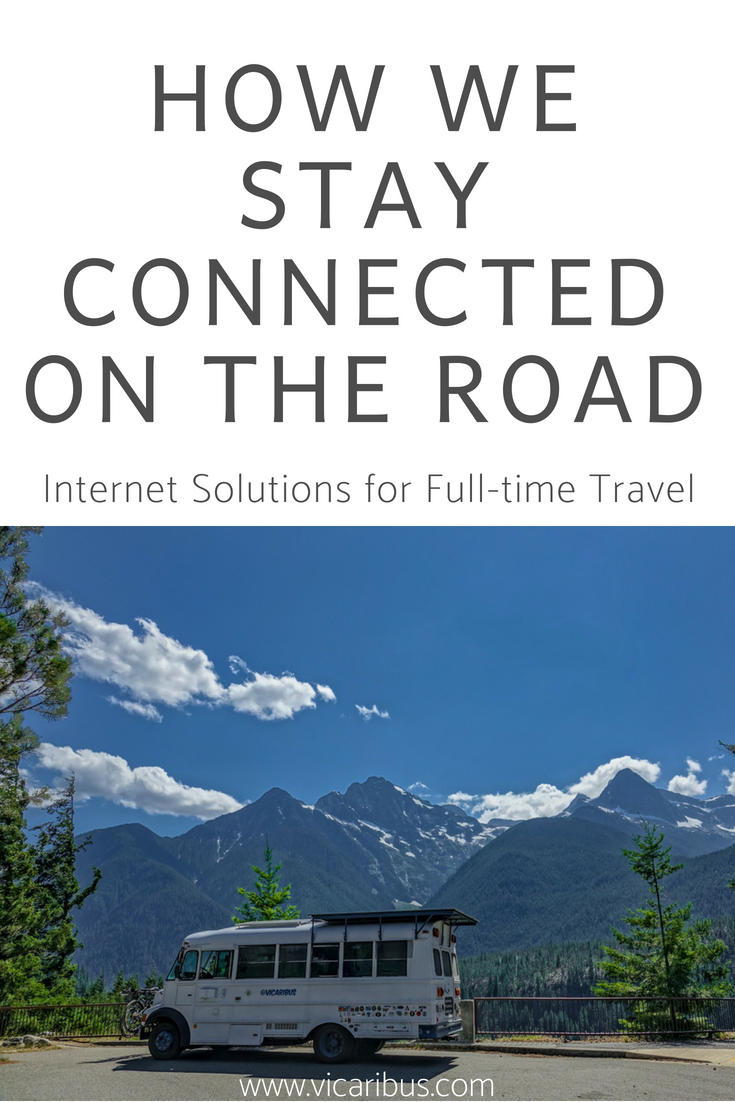
We hope you enjoyed reading this post and now feel more like you too know what it’s like to live in a bus. If you would like to keep feeling this way, subscribe to our email updates and we will let you know when we make new posts for your vicarious pleasures. Just full out the form below and click subscribe!